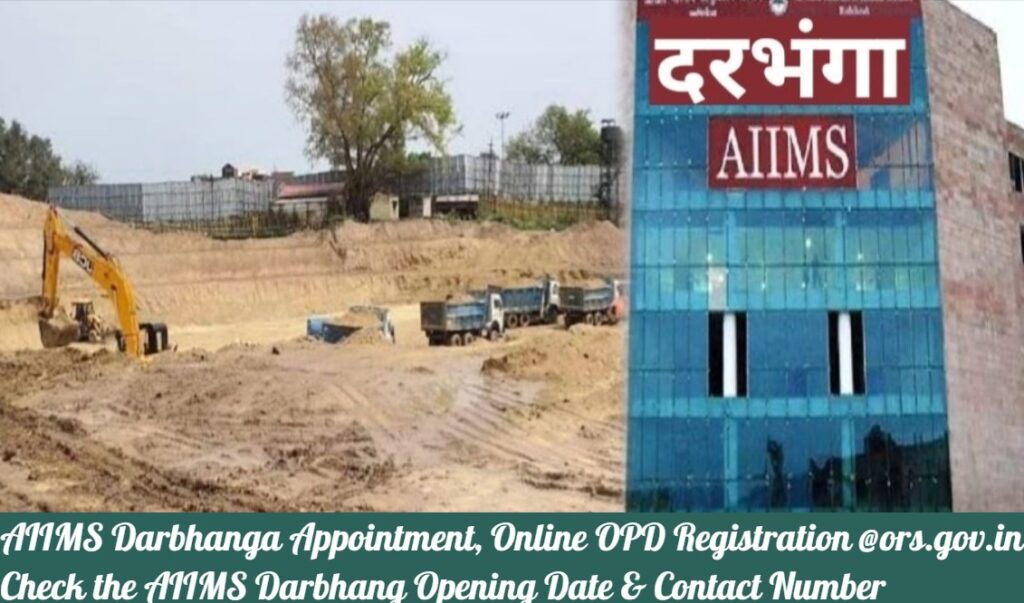Tele-consultation comes under the advanced appointment where you can contact the doctors over the phone from anywhere in the world. Your doctor is always on your phone. All India Institute Of Medical Science declared this service to be available for patients. At the press conference this Thursday, it was clearly said that teleconsultation would be provided for AIIMS follow-up patients. They can book an appointment by dialing 9115444155. You need to save this number and dial when you need the consultation service. Here, will get all the related information about the blog and know the process of Booking a Tele-Consultation Appointment online.
How to Book Teleconsultation Appointment Online?
Teleconsultation is an advanced service that enables patients to talk with doctors to resolve any kind of problems and it will help to get instant information regarding treatment. This service is going to benefit senior citizens who struggle in the hospital for consultation. You are free to book and change your registered number. Once you book the appointment, you will receive a call from the doctor. The appointment times have been stated in the press, which are 8.30 a.m. to 2.30 p.m. on all working days.
This will help to reduce the burden on healthcare staff and doctors. Due to the coronavirus, these services have been introduced and are now followed by millions of patients. ORS patient portal is the sole official site for any kind of OPD Appointments. Check the Teleconsultation Appointment Booking process in this article below.

Steps To Book Teleconsultation Appointment Online OPD
An ORS portal known as an Online Registration Service helps you to book a teleconsultation appointment. Here are the steps then you need to follow:-
- First, you are required to visit the official page of the ORS Patient Portal or directly click on this URL => https://ors.gov.in/orsportal/
- On the web homepage, you can see various services. You have to click on the “Book Teleconsultion Appointment”.
- Then a system will open before you. Here, you have to select your state or where you want to get treatment.
- Then, you will see all the hospitals respected in your state are available. Click on the hospital where you want to teleconsult.
- After this, click on Teleconsultation and then follow up appointment.
- Now choose your department.
- Next, you have to choose the doctor’s name and schedule the date for a teleconsultation appointment.
- Click on the confirm button and you will get all the information on your SMS.
- The doctor will call you after some time and you have to pick up.
Procedure For Teleconsultation Online OPD Registration
- You have to visit the same website called the ORS patient portal.
- Then a home page will open before you.
- Here you have an option called Register/login.
- Click on this option and you will be redirected to the registration page.
- Next, you have to enter your mobile number and captcha code.
- After this, click on the OTP button.
- You will receive OTP on your phone number. Enter the OTP in the OTP field.
- Now click on the submit button and your registration is completed.
Note: After the registration, you can easily book a teleconsultation appointment in the any hospital which is listed on the ORS Portal.
- Email ID: helpdesk-ors[at]gov[dot]in
- Contact Number: 091154-44155