Welcome readers, you all must be well aware that AIIMS Delhi is considered a reputed medical college and hospital of India, from where thousands of doctors get their degrees every year and lakhs of patients get treatment. The faculty of AIIMS Delhi is considered the best in India and its medical facility is also renowned in the health industry. In this situation, many people want to get their treatment done at AIIMS Delhi, but they are unfamiliar with the online and offline process of OPD appointments. In this article, we will share the complete details regarding How to get an Appointment in AIIMS Delhi Offline including the OPD Ticket Booking Process.
AIIMS Delhi OPD Appointment Offline
As we all know “AIIMS Delhi” located in Ansari Nagar, New Delhi was established on 8 February 1956. All India Institutes of Medical Sciences (AIIMS) is a group of autonomous government public medical universities of higher education under the jurisdiction of the Ministry of Health and Family Welfare, Government of India. AIIMS Delhi was the first AIIMS Institute founded under the All India Institute of Medical Sciences Act, 195. This hospital boasts a total of 3,194 beds, of which 288 are designated as private wards or private bed facilities.
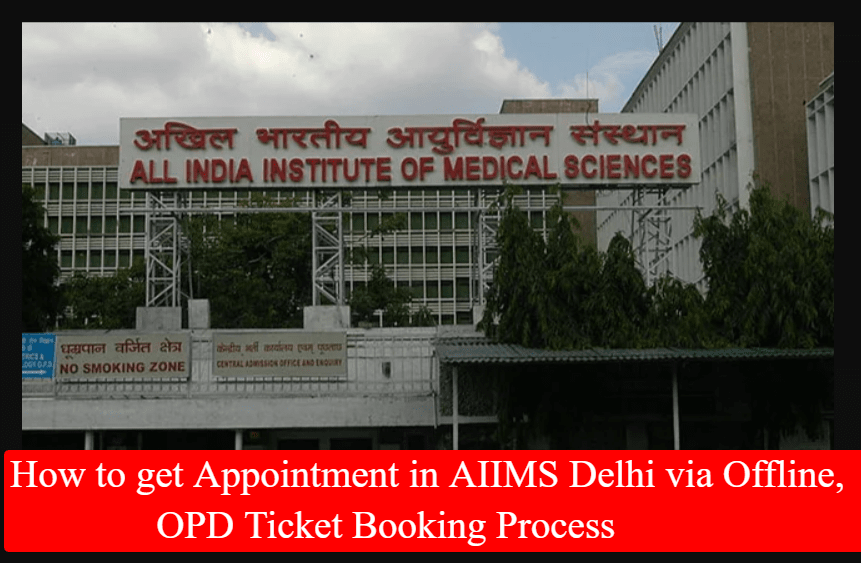
In contrast, the general category comprises 2,906 beds. Since most people come here for free treatment, there is often a struggle for admission in the general wards, and long waiting times are common. AIIMS Delhi is providing Online and Offline OPD Appointment Booking facilities, in which the Offline one is quite struggling. You have to wait in a long queue at the Hospital Registration Window to book the AIIMS Delhi OPD Appointment Offline. But on the other hand, the online process is easy.
How to get an Appointment in AIIMS Delhi via Offline Mode?
If you are not able to book an appointment online and want to How to Book an AIIMS Delhi Appointment Offline, then you are at the right place. Here are some Offline ways to get an appointment in AIIMS:-
- Offline Mode- 1 – Interactive voice responsive system (IVRS) => The IVRS Appointment system for OPD patients was started on September 1st, 2014. Only patients with UHID can make appointments through IVRS. The patients cannot choose a doctor and an Appointment to the previously shown doctor is automatically given. Contact Number: 1860-258-3010.
- Offline Mode- 2- AIIMS Counters Booking => An innovative feature that was introduced by the Computer Facility, AIIMS was the single window EXIT OPD Counters, where patients could seek their next appointments and dates for the various tests that were necessary. It was started in May 2015 and patient reception counters were started in August 2015. A total of 19 counters are operational in Single Window Exit Counters.
A total of 52 counters are operational in PRC among which 18 counters are fast track, 22 current booking counters, 10 UHID counters, and 2 screening counters manned by NIS. The idea was to reduce registration time for new patients to under a minute. Patients who were already registered would be fast-tracked to the patient waiting areas, under the supervision of a Nursing Informatics specialist.
Procedure for AIIMS Delhi OPD Ticket Booking Online
First of all, you have to register at the ORS Portal, then you can book an appointment easily. To register, you just need the Mobile Number or ABHA (Health ID). Then, you have to follow the below process for Booking AIIMS Delhi OPD Tickets Online:-
- Go to the Online Registration System Portal using the link => https://ors.gov.in/
- To book an appointment, the user needs to click on the ‘BOOK APPOINTMENT’ button on the home page.
- After clicking on the “Book Appointment” option, you have to select the state.
- Then, click the AIIMS button, if the Hospital where the Patient desires to visit is any of the AIIMS on-boarded on ORS.
- Now select the preferred hospital from the list of the hospitals populated under the selected option i.e. State and AIIMS.
- You have to first elect the Delhi and then, AIIMS Delhi. After that, you also have to select the AIIMS Centre, which you have to visit for treatment.
- Then, choose the Mode of Appointment- Physical Appointment or Teleconsultation.
- Select the Appointment Type. If you are a new patient, then select the New Appointment.
- Next, select the Department Type. After selecting the concerned Department, select the Appointment Date as per convenience and availability.
- Then you have to provide the patient details and click on the confirm button. Your Appointment will be booked.
AIIMS Delhi OPD Timing & Schedule
The OPD Timing & Schedule is one of the major concerns of all the patient, who want to visit and investigate their diseases in AIIMS. If you are also searching for the AIIMS Delhi OPD Timing, then you should check out the below table:-
| OPD Timings | 8:00 AM to 3:00 PM (Monday to Friday) |
| Special OPD Timin | 2:00 PM to 5:00 PM |
| OPD Registration | 8:00 AM to 4:00 PM |
AIIMS Delhi Appointment Helpline Number
- Address:- AIIMS Delhi, Sri Aurobindo Marg, Ansari Nagar, Ansari Nagar East, New Delhi (Delhi – 110029)
- General Contact Number: +91-11-26588500/ 26588700/ 26589900
- Fax No.: +91-11-26588663 / 26588641
- AIIMS Delhi Appointment Number:- 011-26589999
- Official Site:- https://www.aiims.edu/opd-registration


